
 Session Replay
Session Replay
Reconstruct individual visitor sessions to reveal hidden behaviors
Discover how visitors experience your site or app by capturing every click, hover, frustration, and intent-driven behavior. Uncover customer pain points, validate hypotheses and share replays with key stakeholders to drive intelligent resolutions to market faster.
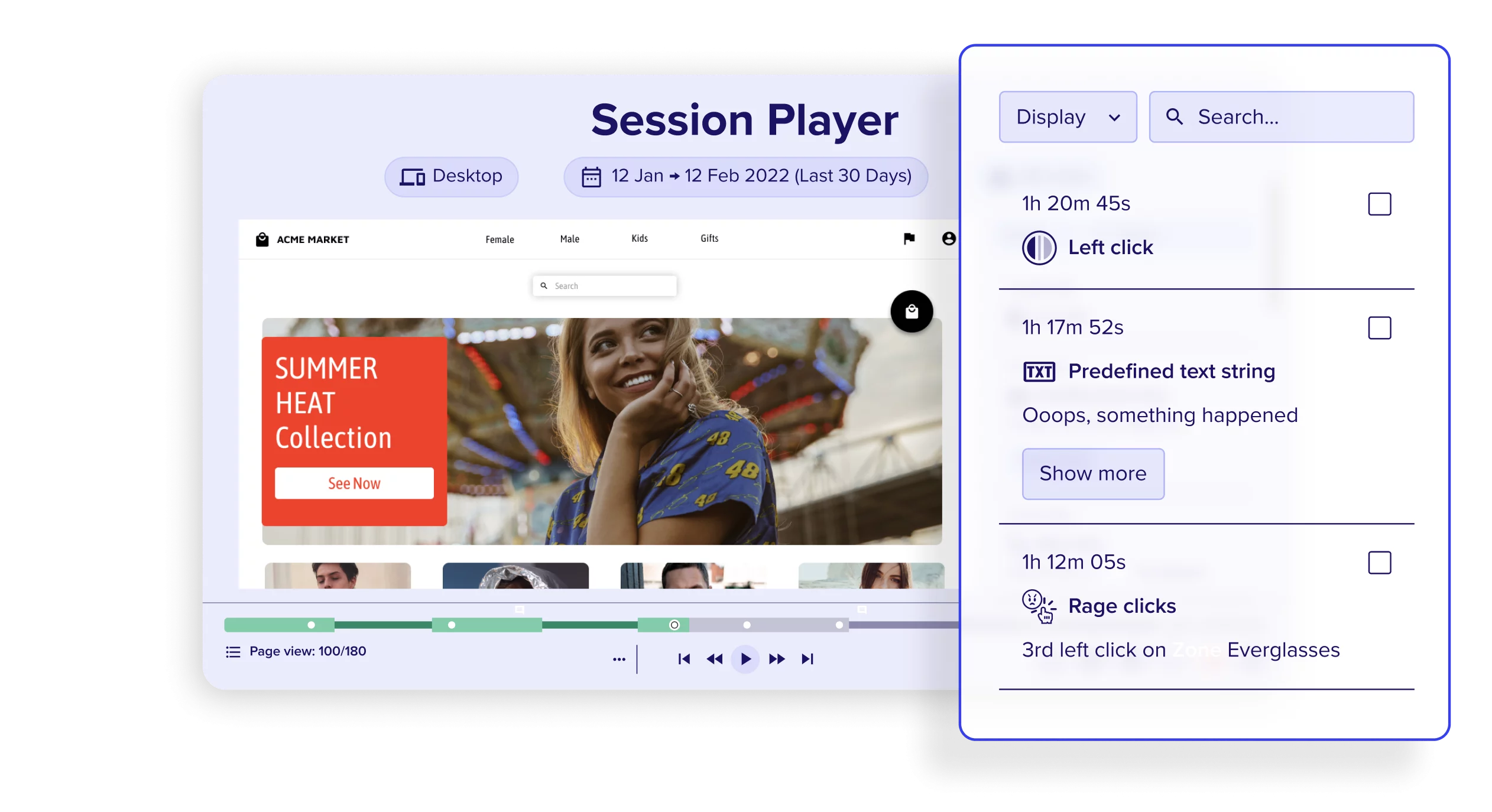
Never miss a valuable insight again
Capture 100% Of The User Experience
Collect up to 100% of traffic to ensure you don’t miss valuable insights about your digital experience. Immediate insights show you where users struggle so you can fix issues on your site—fast and at scale.
- Quickly confirm hypotheses by combining macro-level insights with session replay.
- Shortcut straight to Customer Journey Analysis, Zone-Based Heatmaps, Impact Quantification or Form Analysis for further insight.
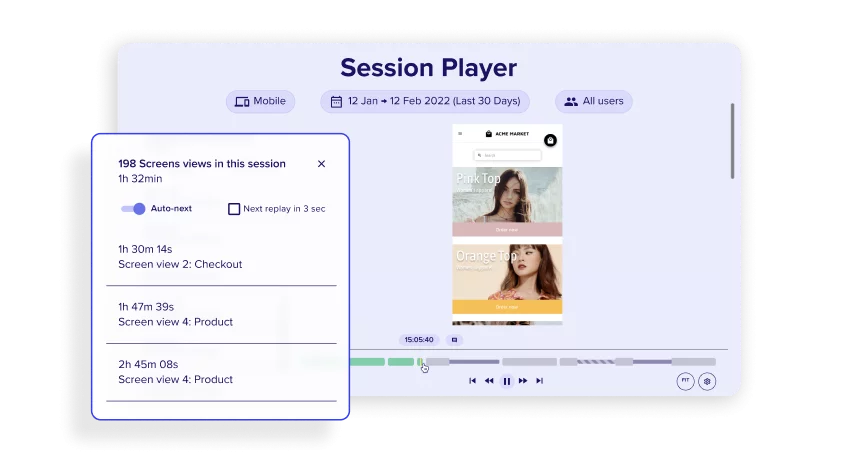
Event-triggered replay
Capture sessions directly impacting key metrics
Focus data capture on specific behaviors which are most meaningful to your business, such as checkout completions or contact form submissions. Identify which crucial site errors are impacting performance, then observe user sessions to understand "why".
- Quickly jump to specific sections of a replay.
- Immediately detect undesirable behaviors, such as rage clicks.
- Add and view comments on the stream for seamless collaboration and resolution.

Find and fix
Find, understand, and fix errors quickly and at scale
Identify the top-recurring errors ranked by their impact on conversion. Then replay clients’ sessions in Session Replay to identify exactly what caused the error.
- Identify, prioritize and resolve visitor frustrations faster.
- Understand exactly what caused the error, plus how to fix it.
Most common use cases
- 01 Quickly validate VoC feedback
- 02 Accelerate the time-to-resolution for bugs
- 03 Align and collaborate around a single customer view
- 04 Boost site performance
Quickly validate VoC feedback
Analyze and quantify issues identified in Voice of Customer systems in a single click. Compare the behavior of visitors who rated experiences highly or poorly side-by-side.

Accelerate the time-to-resolution for bugs
Get alerted to spikes in technical errors, then replay the user session to understand why. A clear understanding helps to deliver resolutions to the market, fast.

Align and collaborate around a single customer view
Collaborate quickly and easily with different teams by leaving comments in session replays. Speed up fixes and ensure alignment around key priorities.

Boost site performance
Drive more conversion and revenue from the same traffic by knowing where to place content, product, and UX elements within pages and journeys. Identify which A/B tests are most important and compare results across tests and time.

Session Replay in action
How Orvis used Session Replay to resolve site issues and gain a 5% increase in conversions
Read the full story View all case studies >>
"
Before Contentsquare, we were kind of blind to what our customer was doing online. It was really hard to uncover shopping behavior."


Lauren Hatch
UX Research Manager
Orvis
Frequently asked questions
-
Session Replay reconstructs an individual visitor session on your website. It allows you to see how users interact with your site—from clicks to hovers and swipes and what technical errors they face.
-
Session Replay can be used in combination with macro-level insights to quickly understand why a certain behavior is happening or to confirm a specific hypothesis. A struggle identified in Session Replay can also be quantified in one click to understand which specific segments face this problem.
-
Session replay tools record and play back user interactions on a website, offering a visual representation of individual user sessions. This enables businesses to analyze user behavior, identify pain points, and enhance the overall user experience by gaining insights into how visitors navigate and interact with their site.
-
Session replay tools allow businesses to observe real user interactions, helping them understand how visitors engage with the website. By identifying usability issues, friction points, and areas of confusion, organizations can make informed improvements to enhance user satisfaction and optimize the website for a better user experience.
-
Session replay tools capture a variety of data, including mouse movements, clicks, scrolls, and form inputs. Some advanced tools may also record network activity and device information. This comprehensive data set empowers businesses to analyze user behavior comprehensively and make data-driven decisions.
-
Session replay tools serve as valuable troubleshooting aids by allowing businesses to visually inspect user sessions. When issues arise, such as errors or bugs, these tools enable teams to replay the affected sessions, pinpoint the problems, and implement targeted solutions quickly, minimizing downtime and improving overall website performance.
-
When implementing session replay tools, it's crucial to prioritize user privacy and data security. Additionally, businesses should focus on selecting tools that offer features such as filtering, search capabilities, and analytics integration to derive actionable insights and effectively leverage session replay data for website optimization.