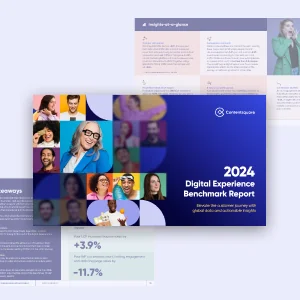
Uncover trends for crucial digital KPIs
Access the 2024 Digital Experience Benchmarks Report and Interactive Explorer.

Core Web Vitals measure loading time, interactivity, and visual stability via the following three signals:
Today’s users want answers quickly. If your site takes too long to load or if the page layout is unstable, they’ll most likely become frustrated and go elsewhere.
Web Core Vitals help you measure whether your site’s meeting user expectations, allowing you to understand what needs improvement. Optimizing your site’s Core Web Vitals can help you:
By seeing how your site stacks up against industry benchmarks, you can identify what areas of your site you need to improve and ensure Google doesn’t penalize your site.
So, in our 2022 Digital Experience Benchmark Report, we monitored the Core Web Vitals of thousands of leading websites from 14 industries. Here’s what we found…
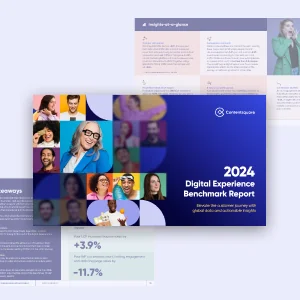
Uncover trends for crucial digital KPIs
Access the 2024 Digital Experience Benchmarks Report and Interactive Explorer.
For a good user experience, sites should aim for a Largest Contentful Paint (LCP) score of 2.5 seconds or less.
Our analysis found that the industries with the highest percentage of Good LCP scores are fashion, home goods and services, and automotive. This suggests that these industries have invested time and resources into optimizing their content to ensure a quick experience for their users.
| Industry | Good (< 2.5s) | Needs Improvement | Poor (>= 4.0s) |
| Automotive | 66% | 18% | 16% |
| B2B | 65% | 18% | 17% |
| Energy | 67% | 16% | 16% |
| Financial Services | 68% | 16% | 16% |
| Pharmaceuticals | 58% | 21% | 21% |
| Media | 69% | 16% | 15% |
| Consumer Electronics | 68% | 17% | 15% |
| Fashion | 64% | 19% | 16% |
| Grocery | 63% | 18% | 18% |
| Health & Beauty | 66% | 18% | 17% |
| Home Goods & Furnishings | 69% | 17% | 14% |
| Luxury | 60% | 22% | 19% |
| Telecoms | 52% | 21% | 27% |
| Travel & Hospitality | 62% | 19% | 20% |
A low First Input Delay (FID) score means the page is usable and responsive. For a good user experience, sites should aim for an FID score of 100 milliseconds or less.
Our data revealed that the industries with the best average First Input Delay scores are energy and pharmaceuticals, with 94% of websites gaining an FID score of less than 100 milliseconds. On the other hand, fashion had the lowest number of websites gaining a ‘Good” FID score, at just 88%.
| Industry | Good (< 100ms) |
Needs Improvement (> 100 ms and < 300ms) |
Poor (> 300ms) |
| Automotive | 92% | 5% | 3% |
| B2B | 92% | 5% | 3% |
| Energy | 94% | 5% | 2% |
| Financial Services | 92% | 6% | 2% |
| Pharmaceuticals | 94% | 4% | 2% |
| Media | 91% | 6% | 3% |
| Consumer Electronics | 91% | 6% | 2% |
| Fashion | 88% | 8% | 4% |
| Grocery | 92% | 5% | 4% |
| Health & Beauty | 91% | 5% | 4% |
| Home Goods & Furnishings | 93% | 4% | 3% |
| Luxury | 91% | 6% | 4% |
| Telecoms | 89% | 7% | 4% |
| Travel & Hospitality | 93% | 4% | 3% |
To provide a good user experience, sites should aim for a CLS score of 0.1 or less. A low CLS score means the page is less likely to unexpectedly change, therefore giving customers a more seamless experience.
Our benchmark data showed that the industries with the best scores for CLS are B2B, energy, and financial services. With long-standing websites that typically rely less on rich media, it’s a little surprise these websites come out on top.
| Industry | Good (< 0.10) | Needs Improvement | Poor (>= 0.25) |
| Automotive | 67% | 12% | 21% |
| B2B | 78% | 11% | 12% |
| Energy | 75% | 13% | 12% |
| Financial Services | 78% | 10% | 13% |
| Pharmaceuticals | 71% | 15% | 14% |
| Media | 74% | 12% | 14% |
| Consumer Electronics | 71% | 14% | 16% |
| Fashion | 59% | 15% | 26% |
| Grocery | 66% | 15% | 20% |
| Health & Beauty | 66% | 13% | 21% |
| Home Goods & Furnishings | 65% | 15% | 20% |
| Luxury | 64% | 14% | 22% |
| Telecoms | 67% | 12% | 20% |
| Travel & Hospitality | 65% | 14% | 21% |
There are multiple website optimizations you can make to boost your Web Core Vitals and in turn your overall site experience. Here are just a few improvement suggestions you should consider (if you haven’t already):

How to improve your website performance
55+ tips to optimize your web performance for improved digital experiences and business growth.